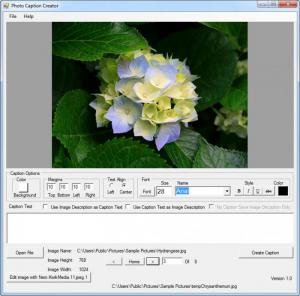Photo Caption Creator
2.0.0.0
Size: 2.04 MB
Downloads: 5024
Platform: Windows (All Versions)
In case you have a large photo collection and you want to upload all your images to an online photo gallery, it's a good idea to add captions to each picture, either for describing it or for protecting it against illegal use. The problem is that it's really difficult and takes a lot of time to add captions to each photo manually, using Microsoft Paint. It's a much better idea to use a program which was specially designed for this task.
Even though there are numerous programs on the market which allow you to add captions to several photos at once, few of them match the simplicity of Photo Caption Creator. As its name clearly states, this Windows application was specially created for adding captions to photos, without offering any complicated options or features.
When running the application, you can either add photos one by one to its interface or select complete photo folders. In the second case, all the images contained by the folder will be automatically processed and added to the application. After the images have been imported, the next step is to configure the actual caption. For this, you can customize the background, margins, size of the caption, font size and style and of course the actual text.
After the text has been added to the program, all that's left to do is to click on the "Create caption" button and after configuring the save location for the photos, you are able to preview the modified pictures directly in the program's interface.
Pros
It offers support for a large number of photo formats. Besides that, it allows you to add captions to an unlimited number of images at once. Furthermore, it offers a large number of options for customizing the caption. Moreover, modified photos can be previewed directly in the program's interface.
Cons
The interface seems a bit basic and out-dated. Using Photo Caption Creator you can easily add captions to several photos at once.
Photo Caption Creator
2.0.0.0
Download
Photo Caption Creator Awards

Photo Caption Creator Editor’s Review Rating
Photo Caption Creator has been reviewed by Jerome Johnston on 22 Jul 2013. Based on the user interface, features and complexity, Findmysoft has rated Photo Caption Creator 4 out of 5 stars, naming it Excellent